Step 1: Enter into the database maintenance section
Once signed onto ShopSite, call up the Utilities → Database module:
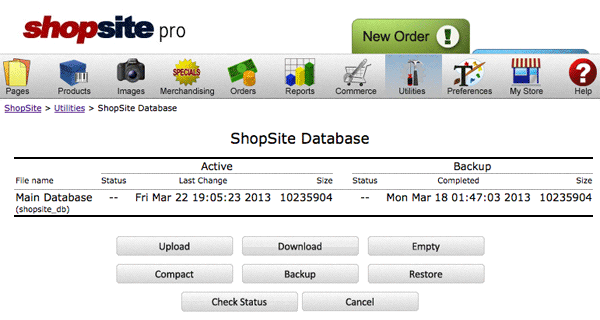
Interacting directly with the database is a serious matter; it is very possible to corrupt data and sabotage the operation of the web site and shopping cart system. Only a select few should be allowed to work with this.

Buttons with around them are safe to use. Buttons with around them all over-write data to varying extents. The thicker the red outline, the more potentially dangerous the operation is.
Uploads should be proceeded by a database in case something goes wrong, the database can be ed.
| Safe Operations | What It Does | Notes |
|---|---|---|
| Saves a copy of the database in a variety of formats useful for making spreadsheets or other uses. | A primary use of Download is to generate Price Sheets. This action gets its own How-To section. | |
| Simply lets you know that the database is operational. | ||
| Makes a copy of the current active database. This effectively obliterates the old backup, so use with caution. *Note that this is also a dangerous operation. | The Backup action has consequences which may not be in your best interests. It is advisable to make a backup of the current backup before making a new one. There will be a special How-To section for this. | |
| Takes you directly out of this potentially dangerous area. | If you find yourself in Utilities → Database and you don't have a very clear plan on what you are doing there, please Cancel and get out of there ASAP. | |
| Dangerous Operations | Why It's Dangerous | Precautions |
| It over-writes the current active in-use database. | Make a Backup before Uploading anything. This is how we perform bulk price changes. If you upload bad data it can corrupt the database. | |
| It destroys completely the current active database. | You should never do this ever. It is a last-ditch effort to return a database to completely empty — no data at all. It is only useful in creating a new site from scratch. | |
| Does performance maintenance on the database. It is writing to the database so it is dangerous simply for that reason. | You should never run this; only someone high up in site administration should do this and they should have a good reason for it. Always make a backup before Compact. Use all the precausions for Backup. | |
| Replaces the contents of the current active database with the contents of the last backup. | This will undo any changes you have made since the last backup. | |
| It will not hurt the current active database, but it will replace the current backup. | You need to make sure you aren't wrecking a good backup. See the How-To section dedicated to backups. |
is a safe operation and can not harm the database.
directions
| prev | home | next |